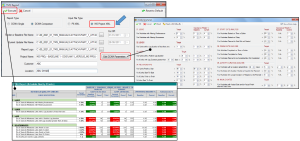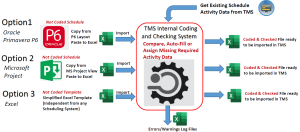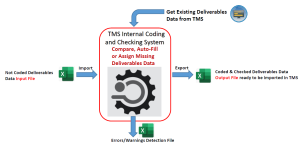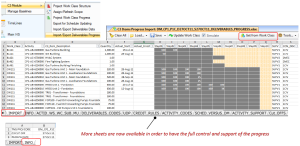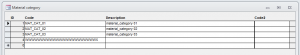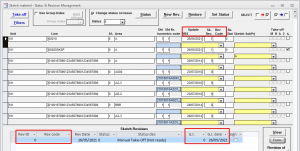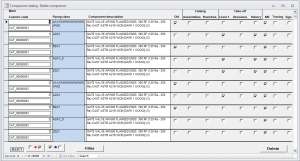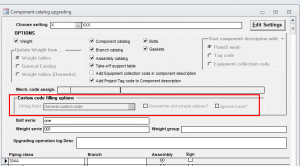Cadmatic acquires CLA
Cadmatic has acquired the entire share capital and product portfolio of Computer Line Associates (CLA). The acquisition supports Cadmatic’s growth goals, strengthens its market position in the process and power industries, and adds new solutions to the marine and building industries.
Read the full article on Cadmatic’s website at https://www.cadmatic.com/en/resources/news/cadmatic-acquires-italian-engineering-software-company-cla/
Cadmatic CEO Jukka Rantala and CLA COO and deputy CEO Gian Mario Tagliaretti shake hands on the deal.
The latest release of TMS is now available
Four big improvements have been implemented in our Technical Monitoring System in the latest months. In particular:
DCMA Quality Report is now available also for MS Project
No TMS Project is required, just XML Files exported from MS Project.
If your Sub Contractor is using MS Project, you can check and evaluate its Schedule Quality in a few seconds.
Internal Coding & Checking System for Schedule Activities
Now you can codify your schedule Activities and assign Weight Parameters directly in TMS.
No TMS Main WS Codes, No User Defined Fields are required in your Scheduling System (P6 or MS Project).
Code Assignments are facilitated by TMS in an “Excel-like environment” and achieved from the contextual pull down.
Internal Coding can be used with files coming from P6, from MS Project or from Generic Simplified Excel Files (independent from any Scheduling System).
Sanity checks are also performed in order to ensure that the Schedule Data that will be imported in TMS are “Error free”.
Internal Coding & Checking System for Deliverables
Now you can codify your Deliverables in a facilitated “Excel-like Environment” before importing them in TMS or in your Document Control System.
All the Deliverables Code Assignment are facilitated by TMS and achieved from the contextual pull down.
Sanity checks are also performed in order to ensure that the Deliverable Data that will be imported in TMS are “Error free”.
We have added new useful info in “Export Deliverables Progress”
In particular we have added new sheets in the generated workbook:
- Credit Rules
- Activity Codes
- Schedule VS Deliverables Module (Comparison at Activity Level between Actual Schedule Data from P6 and Actual Deliverable Data from TMS)
- Activity Progress Support (Each Schedule Activity Progress supported by Deliverables Status)
Get the full list of new features and implementations from our support portal, by downloading the latest documentation.
CLA is hiring!
Profilo ricercato
In ottica di potenziamento del nostro gruppo di sviluppo, siamo alla ricerca di uno sviluppatore esperto nell’utilizzo delle tecnologie Microsoft e che abbia esperienza nello sviluppo di applicazioni complesse.
Compito principale è lo sviluppo di software costruito su framework .Net e dei principali strumenti correlati. Lo sviluppatore lavorerà a stretto contatto con i nostri esperti del prodotto e del business, che saranno di supporto in ogni fase dello sviluppo.
Capacità richieste
- Almeno 3 anni di esperienza su progetti basati su tecnologia Microsoft
- Ottima conoscenza del framework .Net e dello sviluppo di applicazioni Windows Form, C# e VB.net (i linguaggi utilizzati nelle nostre applicazioni)
- Conoscenza di database relazionali, con particolare attenzione a PostgreSQL
- Conoscenza delle principali metodologie e pattern di sviluppo software
- Conoscenza di strumenti di versioning (in particolare, SVN e Git)
Requisiti preferenziali
- Buona conoscenza della lingua inglese
- Laurea triennale o magistrale
- Conoscenza di Javascript e del framework Sencha – Ext JS
- Conoscenza – anche di base – del funzionamento di container e orchestratori (per esempio, Docker e Kubernetes)
Cosa offriamo
- Contratto a tempo indeterminato CCNL commercio
- Retribuzione in linea con il mercato e sempre comparata alle capacità ed all’esperienza accumulata
- Sede di lavoro: Piacenza. Dopo un periodo di inserimento iniziale sul prodotto e di integrazione nel team, potrà essere applicata la modalità di lavoro hybrid e/o full remote.
IOGP standard association, Sketch revision synchronization and much more
A new Puma5 release has just been made available. This is what you can find in the latest Puma5 version No. 02.950.04.00:
Material category
The ‘Material category’ has been added to associate the IOGP standard to the material codes used for component definition. Of course, this new attribute can be used also for other definitions than the IOGP standard. Using the ‘material category’ is optional. The following modifications have been applied:
- the ‘material category’ dictionary has been added: item menu ‘General/Types/ Material Category;
- the ‘material category’ field has been added in the ‘General\Dictionaries\Material’ form; here a link can be created between the two attributes (option);
- the ‘material category’ field has been added in the ‘piping class header’ form; here it can be declared which ‘material category’ the piping class shall be associated with (option);
- the ‘mat cat’ control has been added in the ‘piping class components’ form: it narrows the material code list down to the codes associated with the ‘material category’ code set the in ‘piping class’ header;
- ‘Piping class check’ function: the warning No. 687 “Piping class components detail: Material not coherent with piping class header material category” has been added;
- Piping class print: the ‘material category’ field has been added in the horizontal vertical ‘piping class’ reports.
Sketch revision synchronization
It is now possible to synchronize the sketch revisions between two different managements: ‘Isometric Sketch list’ (= type “A”) and ‘Sketch material – Status & Revision management’ (= type “B”). Type “A” is the management that has always been inside the application, with a ‘Sketch revision indexes’ dictionary that contains the ‘revision index’ code, the date, the description and information relating to the staff who performed the issue. Type “B” is the management which was added to the application a few years ago and it also allows the archiving of the take-off by associating them with revision codes. Thanks to the synchronization of sketch revisions the management indexes of type “B” are copied to the management indexes of type “A” so that:
- it is no longer necessary to issue the sketches through the two different functions;
- “A” type reviews can be used for the reports of the ‘Sketch material list’;
- “A” type revisions can be used in the export function to Cosmo5.
A full description of the new functions is available for download from our support portal.
Component catalog delete OLD component
The ‘Component catalog delete OLD component’ function has been added. With this function it is possible to delete components that do not comply with the piping class any more (“OLD”). The cancellation deletes the component for the piping class and any links to the “Bolts linked components” and “Gasket linked component” tables, and the entries in the “upgrade operation log” table. Regardless of the filter applied, the component selection – and therefore its cancellation – can only take place for components of “OLD” type and with no reference in the following tables: Assemblies, Branches, Take-off level 1, Take-off revisions, Take-off history, Material requisition, Tracing. After deleting the components of “OLD” type for the relevant piping classes, it is also possible to delete any components that are not referred to any piping class: to do this, use the ‘Filter’ form to set the filter option ‘Piping class = No’.
Update project custom code with custom code taken from general catalog
The ‘General custom code’ item has been added in the selection box of the ‘Custom code filling options’ field (settings); this option refers to the values of the ‘custom code’ field of the ‘general catalog’ table. The options ‘Overwrite not empty values’ and ‘Ignore lock’ are also available for use in this field.
For a complete overview of the new features added in the latest version of Puma5, please log into our support portal and download the latest “what’s new” document stored in the Puma5 section.