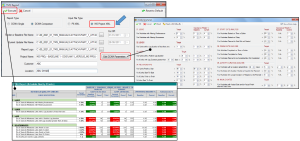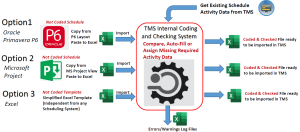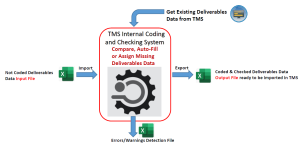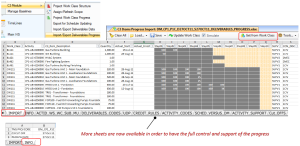The latest release of TMS is now available
Four big improvements have been implemented in our Technical Monitoring System in the latest months. In particular:
DCMA Quality Report is now available also for MS Project
No TMS Project is required, just XML Files exported from MS Project.
If your Sub Contractor is using MS Project, you can check and evaluate its Schedule Quality in a few seconds.
Internal Coding & Checking System for Schedule Activities
Now you can codify your schedule Activities and assign Weight Parameters directly in TMS.
No TMS Main WS Codes, No User Defined Fields are required in your Scheduling System (P6 or MS Project).
Code Assignments are facilitated by TMS in an “Excel-like environment” and achieved from the contextual pull down.
Internal Coding can be used with files coming from P6, from MS Project or from Generic Simplified Excel Files (independent from any Scheduling System).
Sanity checks are also performed in order to ensure that the Schedule Data that will be imported in TMS are “Error free”.
Internal Coding & Checking System for Deliverables
Now you can codify your Deliverables in a facilitated “Excel-like Environment” before importing them in TMS or in your Document Control System.
All the Deliverables Code Assignment are facilitated by TMS and achieved from the contextual pull down.
Sanity checks are also performed in order to ensure that the Deliverable Data that will be imported in TMS are “Error free”.
We have added new useful info in “Export Deliverables Progress”
In particular we have added new sheets in the generated workbook:
- Credit Rules
- Activity Codes
- Schedule VS Deliverables Module (Comparison at Activity Level between Actual Schedule Data from P6 and Actual Deliverable Data from TMS)
- Activity Progress Support (Each Schedule Activity Progress supported by Deliverables Status)
Get the full list of new features and implementations from our support portal, by downloading the latest documentation.