New features of Puma5 latest release (02.910.07.01)
Component weight on General Catalog – A new major feature has been added: the component weight is now available in the general catalog.
Previously, the component weight was stored for the specific project only; now it is possible to add component weights that are ready to be used for any project inserted in Puma5.
Weights for the single component are divided into weight groups, and for each one of these groups a dictionary has been added.
Data flow between the General Catalog and the component catalog of the single project is bidirectional: values of the project component catalog can populate the General Catalog or the weight values of the General Catalog can be inserted into the project component catalog.
Update of the component catalog attributes – Speaking of the project component catalog, there is a new function that allows the update of some fields by using a two-column Excel file; the file needs only one column with the component ID (=mark) and one column with the value to be updated.
The function is restricted to the following fields:
- Component custom description
- Component custom description 2
- Component custom description 3
- Component custom description 4
- Component custom description 5
- Custom code
- Custom code 2
- Custom code 3
- Custom code 4
- Custom code 5
- User Component Description
- Weight.
More detailed information can be found in the “What’s new” document available for download by logging into our support portal
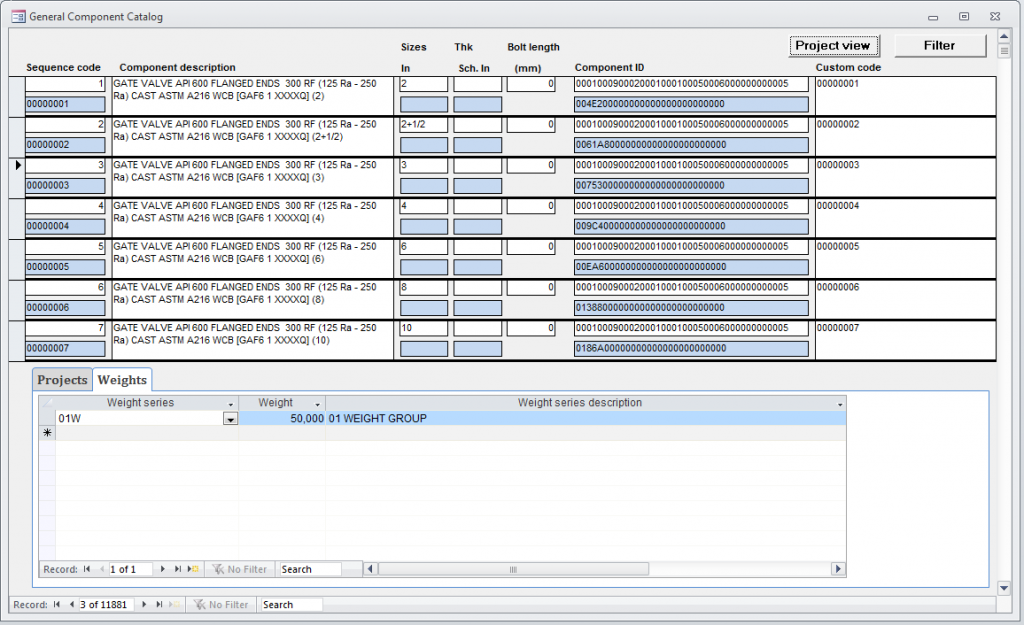
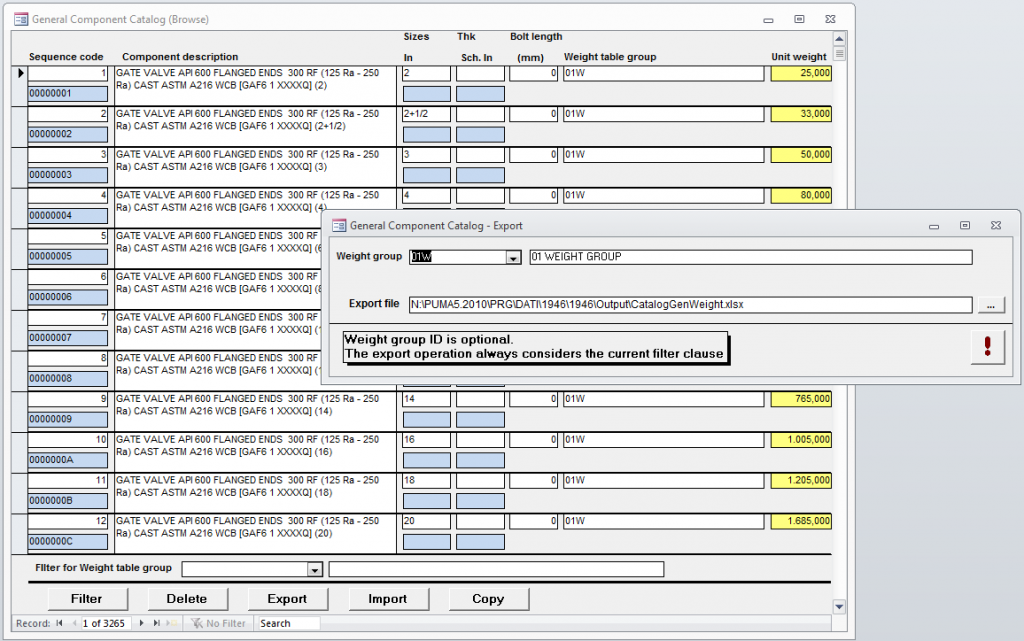
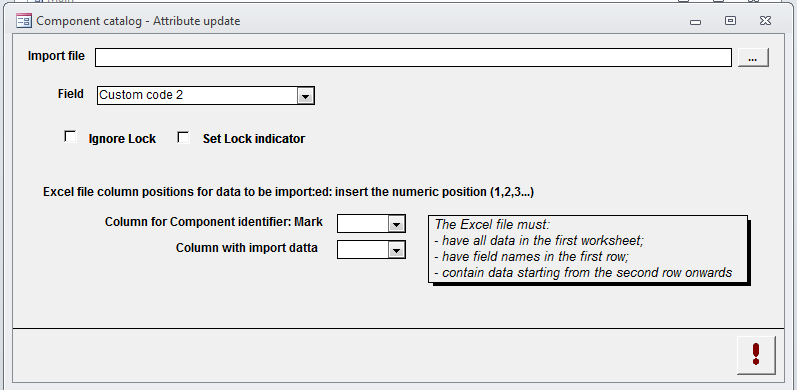
























About the author