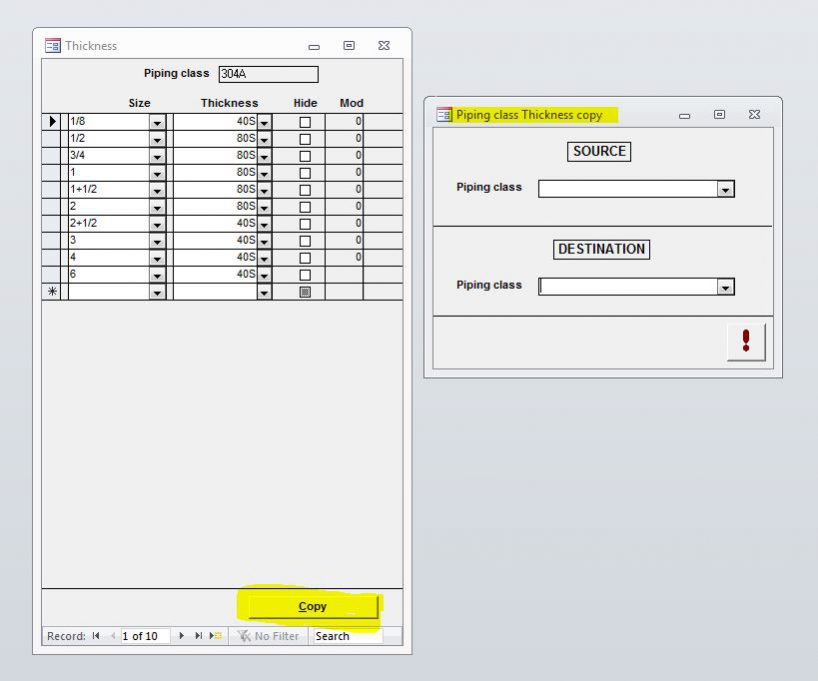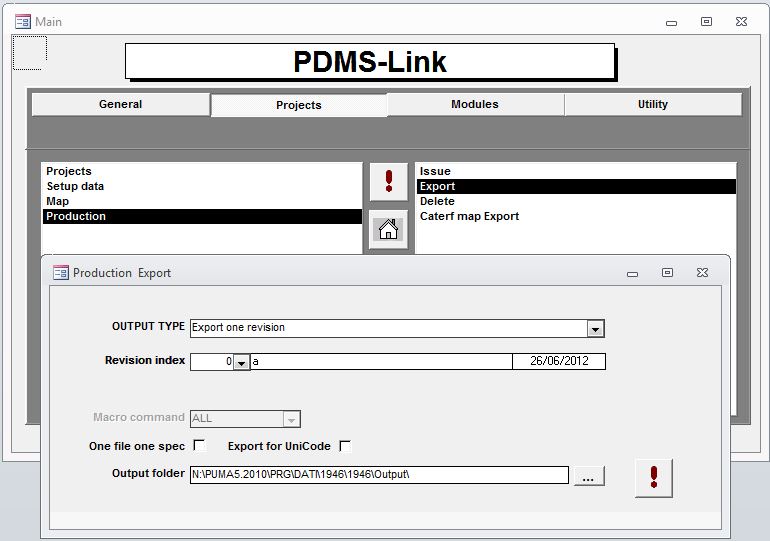It’s been quite a while since we last gave you an update about our Puma5 software. Hard work has been going on to improve the system; as usual, we’ve also listened to your requests and enhanced the software accordingly.
In the “Piping class component” form, for example, the ‘Copy to…’ command button has been added; this button is associated with the function that copies components from one piping class to the other. By using the ‘Check’ button, it is possible to check for the existence of the selected components in the destination piping class.