It’s been quite a while since we last gave you an update about our Puma5 software. Hard work has been going on to improve the system; as usual, we’ve also listened to your requests and enhanced the software accordingly.
In the “Piping class component” form, for example, the ‘Copy to…’ command button has been added; this button is associated with the function that copies components from one piping class to the other. By using the ‘Check’ button, it is possible to check for the existence of the selected components in the destination piping class.
Changes have been made also in the “Component catalog – custom description” form:
- fields have been positioned on 5 rows;
- the ‘filters’ form has been added;
- for the copy function (‘Copy values’ button), the value of the ‘mark’ field can be used as the source of the copy;
- the ‘Empty values’ function has been added, so it is now possible to set the ‘null’ value for the selected field in the ‘From code’ text box;
- the ’sign’ field and the ‘Select all’ and ‘Select none’ buttons have been added, so that all the operations are now carried out only on the selected records.
A better visibility, especially for screens in landscape mode, has been given to controls and fields of the “Piping class Components” form:
- controls that were in the section located under the fields with the diameter intervals have been moved to the right-hand section of the form;
- the ‘Object Alias’ and ‘Tag filter’ fields have been moved to the right-hand section of the form;
- the switches that act as filters for the ‘End’, ‘Rating’, ‘Construction’ and ‘Material’ values are on the right of the relevant fields.

Also, in the “PDMS Production Export”, the descriptions written with UNICODE characters are now exported; for example, it is possible to export Arabian, Cirillic, Greek, etc. characters.
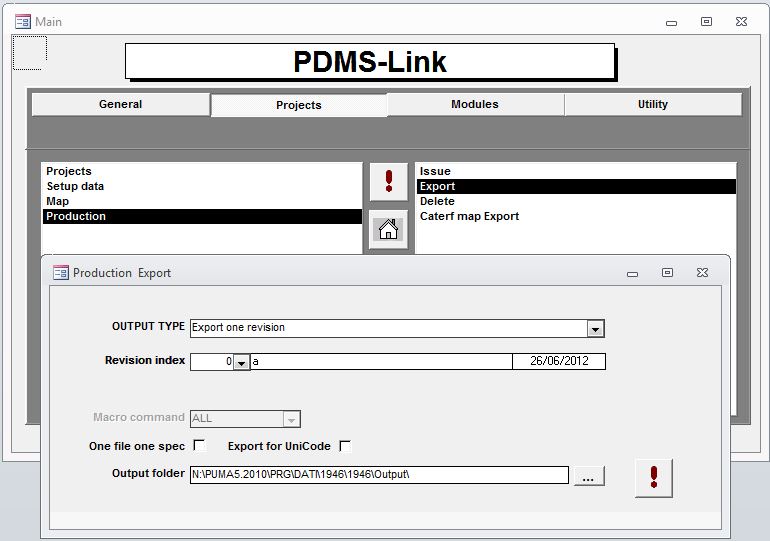


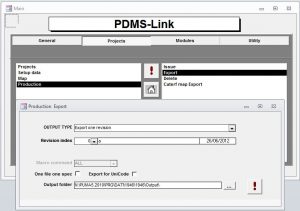
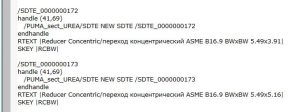
























About the author